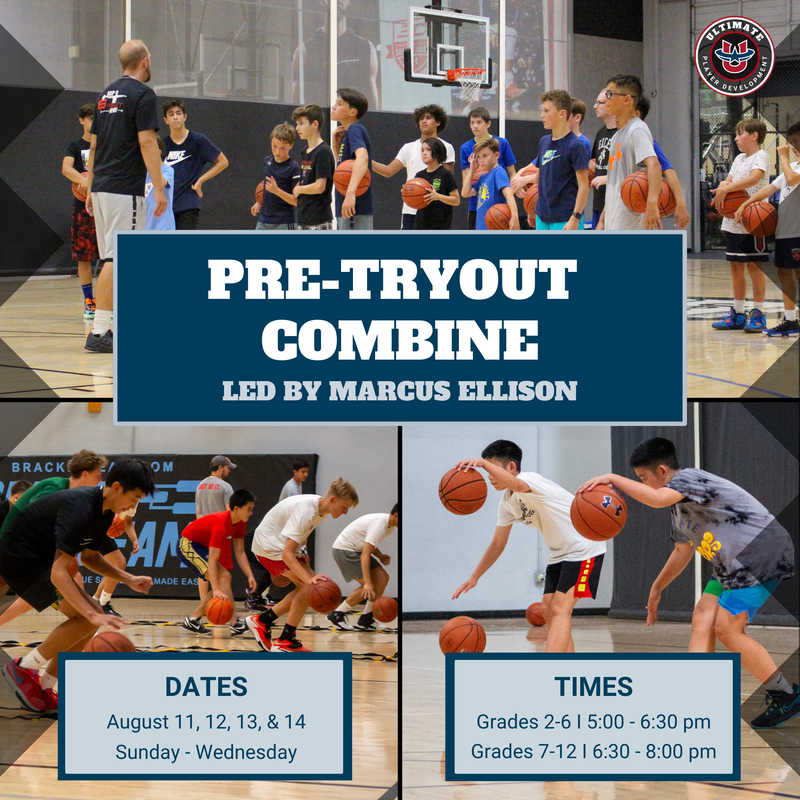|
Improve your game and sharpen your skills before the upcoming tryout season! Join Coach Marcus Ellison and other players looking to compete and fine tune their skills.
During each session, players will work on basketball skills, such as ball handling, finishing, shooting, offensive moves, one on one play, and live play. The combine provides comprehensive instruction and drills that will help players develop their skills and prepare for the upcoming season. Each session will include new drills and instructions to enhance the player's skillset. Join us for the Pre-Tryout Combine and take your game to the next level! We will help you elevate your game and gain the confidence you need to succeed on the court. Don't miss out on this opportunity to hone your basketball skills and prepare for the upcoming tryout season. Sign up now! |
datesSunday, August 10
Monday, August 11 Tuesday, August 12 Wednesday, August 13 |
TimesGrades 2-5 | 5:00-6:30 pm (90 min)
Grades 6-12 | 6:30-8:00 pm (90 min) |
Package Options
GRADES 2-6
Single Session: $60
CLICK A BUTTON BELOW TO REGISTER
*MUST SELECT AND REGISTER INTO SESSION AFTER PURCHASING PACKAGE
**See below for more instructions on how to register.
**See below for more instructions on how to register.
PACKAGE OPTIONS
GRADES 7-12
Single Session: $60
CLICK A BUTTON BELOW TO REGISTER
*MUST SELECT AND REGISTER INTO SESSION AFTER PURCHASING PACKAGE
**See below for more instructions on how to register.
**See below for more instructions on how to register.
How to register
If you do not yet have an account for the player, you will need to create one in the player's name. Note that this is not the same as a Shoot 360 account.
Follow these steps to create an account for the player (child):
Follow these steps to create an account for the player (child):
- Visit ultimatefieldhouse.ezfacility.com.
- Click “Don’t have an account? Register here.”
- Create an account for the player (child).
- If you have multiple players (children) to register, you will need to create a separate account for each child.
- Visit ultimatefieldhouse.ezfacility.com.
- Enter the username and password for the player you wish to register.
How to schedule
BOOK YOUR SESSIONS (via website)
*Note if in Step 4 it says “Buy Session’ instead of “Book Me” you may not have credit on your account or are trying to register for a session that you do not have a package for.
BOOK YOUR SESSIONS (mobile app)
- Log-in to your account at ultimatefieldhouse.ezfacility.com.
- Click "Book Sessions."
- Click the “Filter” button (top bar of the calendar).
- Filter by schedule (icons at top) — “UPD Basketball Clinic”
- Scroll through the calendar and click on a drop-in session you want to book.
- Confirm the Information and date are correct for the class you wish to book.
- Click the “Book” button in the pop up window.*
- Repeat as needed.
*Note if in Step 4 it says “Buy Session’ instead of “Book Me” you may not have credit on your account or are trying to register for a session that you do not have a package for.
BOOK YOUR SESSIONS (mobile app)
- Download MemberMe+ mobile app in your smart phone’s App Store Select “Ultimate Fieldhouse” as “My Club.”
- Log in to your account by going into the settings in the app Click "Schedules” Scroll through the calendar and click on a drop-in session you want to book.
- Confirm the information and date are correct for the class you wish to book.
- Click the “Book” button in the pop up window.