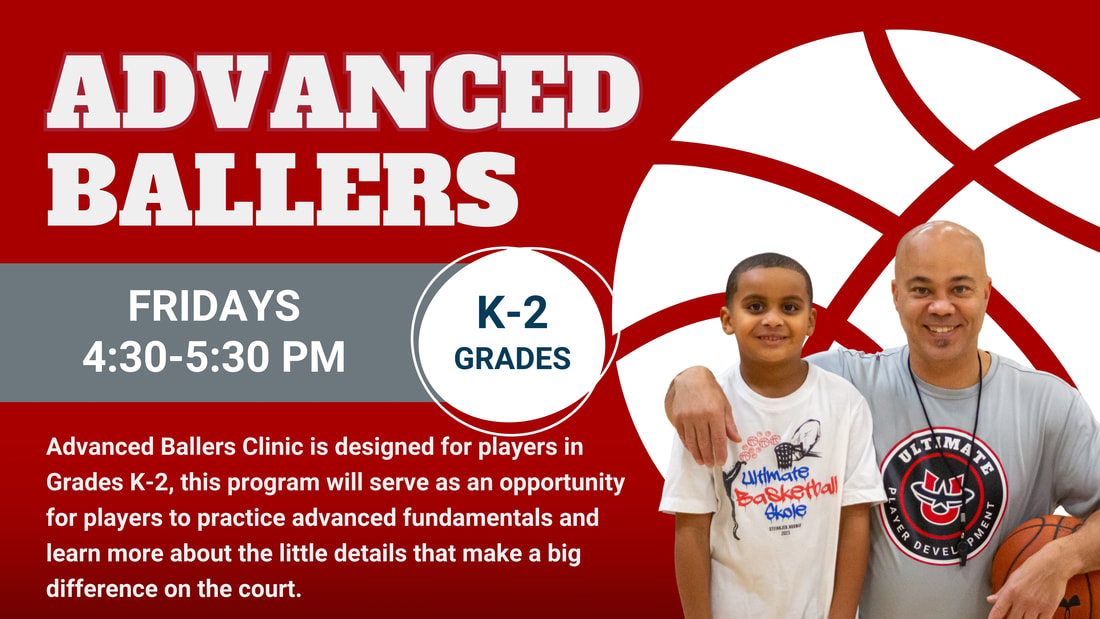Led by Coach Ali Thomas, in this clinic, players will be challenged to go outside of their comfort zone and expand their game in the areas of shooting, finishing, rebounding, defense, and ball-handling.
Advanced Ballers Clinic is designed for players in Grades K-2, this program will serve as an opportunity for players to practice advanced fundamentals and learn more about the little details that make a big difference on the court. Players will learn and practice basic team concepts. Each session will include skills training and has the potential for competitive live play via 1v1.
*Players will use 27.5 or 28.5 balls and shoot on 8-10 ft rims.
**It is recommended that players have experience playing on full-sized hoops and in a team setting.
Advanced Ballers Clinic is designed for players in Grades K-2, this program will serve as an opportunity for players to practice advanced fundamentals and learn more about the little details that make a big difference on the court. Players will learn and practice basic team concepts. Each session will include skills training and has the potential for competitive live play via 1v1.
*Players will use 27.5 or 28.5 balls and shoot on 8-10 ft rims.
**It is recommended that players have experience playing on full-sized hoops and in a team setting.
|
DATES/TIMES
|
PRICE
|
*MUST SELECT DATES AND REGISTER INTO SESSION AFTER PURCHASING PACKAGE
**See end of page for more instructions on how to register.
**See end of page for more instructions on how to register.
Content from past sessions below:
|
|
|
|
how to register
If you do not yet have an account for the player, you will need to create one in the player's name. Note that this is not the same as a Shoot 360 account.
Follow these steps to create an account for the player (child):
If you already have an account for the player you wish to register, simply log in:
Click one of the buttons above ('FULL PACKAGE', or 'SINGLE SESSION') for a direct link to register for this clinic. The package fee for this class will automatically be added to your cart when clicking the button.
If you purchase a Single Session or Half Package, an Ultimate representative will email you to ask which session(s) you would like to attend and reserve your spot for you.
Follow these steps to create an account for the player (child):
- Visit ultimatefieldhouse.ezfacility.com.
- Click “Don’t have an account? Register here.”
- Create an account for the player (child).
- If you have multiple players (children) to register, you will need to create a separate account for each child.
If you already have an account for the player you wish to register, simply log in:
- Visit ultimatefieldhouse.ezfacility.com.
- Enter the username and password for the player you wish to register.
Click one of the buttons above ('FULL PACKAGE', or 'SINGLE SESSION') for a direct link to register for this clinic. The package fee for this class will automatically be added to your cart when clicking the button.
If you purchase a Single Session or Half Package, an Ultimate representative will email you to ask which session(s) you would like to attend and reserve your spot for you.
How to schedule
BOOK YOUR SESSIONS (via website)
*Note if in Step 4 it says “Buy Session’ instead of “Book Me” you may not have credit on your account or are trying to register for a session that you do not have a package for.
BOOK YOUR SESSIONS (mobile app)
- Log-in to your account at ultimatefieldhouse.ezfacility.com.
- Click "Book Sessions."
- Click the “Filter” button (top bar of the calendar).
- Filter by schedule (icons at top) — “UPD Basketball Clinic”
- Scroll through the calendar and click on a drop-in session you want to book.
- Confirm the Information and date are correct for the class you wish to book.
- Click the “Book” button in the pop up window.*
- Repeat as needed.
*Note if in Step 4 it says “Buy Session’ instead of “Book Me” you may not have credit on your account or are trying to register for a session that you do not have a package for.
BOOK YOUR SESSIONS (mobile app)
- Download MemberMe+ mobile app in your smart phone’s App Store Select “Ultimate Fieldhouse” as “My Club.”
- Log in to your account by going into the settings in the app Click "Schedules” Scroll through the calendar and click on a drop-in session you want to book.
- Confirm the information and date are correct for the class you wish to book.
- Click the “Book” button in the pop up window.